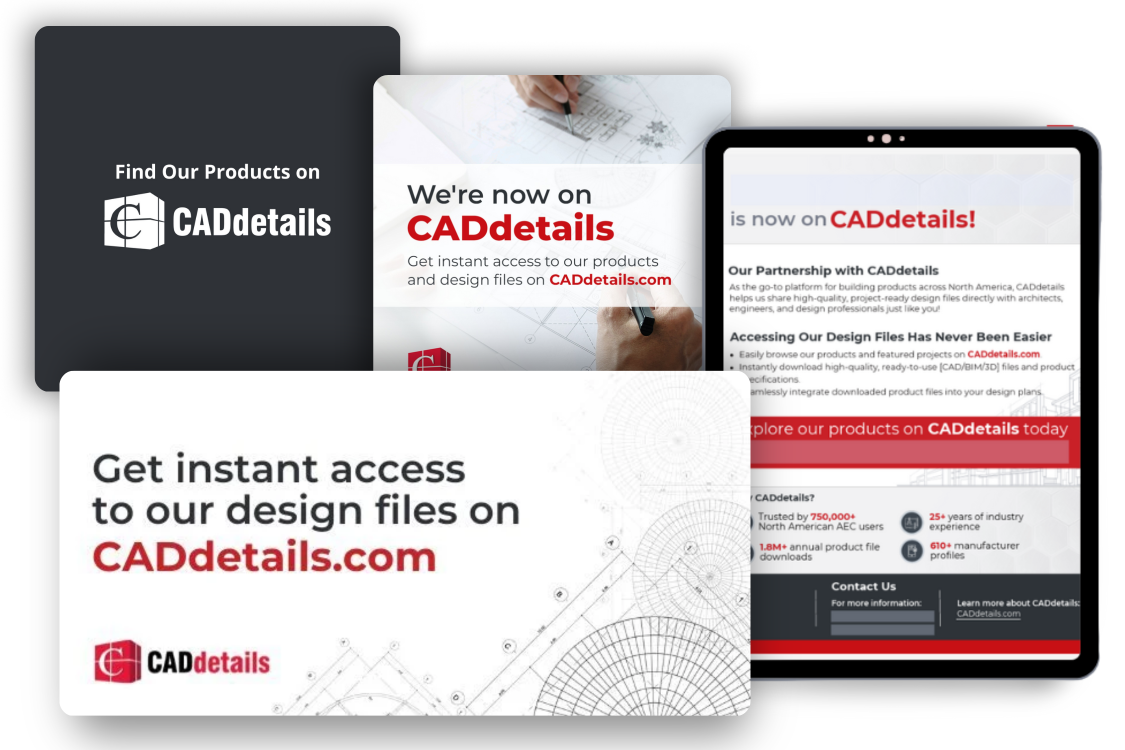When you promote your CADdetails profile across your channels, you’re doing more than linking to another page—you’re guiding serious AEC (Architecture, Engineering, and Construction) decision-makers directly to the technical resources they need to include your products in their projects.
What's Inside?
- Website Icons: clickable links straight to your CADdetails profile.
- A Social Media Graphic: share-ready graphics for your channels.
- An Email Banner: promote your CADdetails profile in every email.
- A One-Pager: a handy, polished overview to hand out.
4 Ways Our Client Marketing Kit Helps You
1. Drive Traffic to Your CADdetails Profile
Make your profile easy to find! Add CADdetails icon to high-traffic areas of your website so visitors can go straight to your listings. It’s a simple way to get more eyes on your products.
2. Share on Social Media
Post our ready-made graphic across your social channels. Just add a short caption and a link to your CADdetails profile. It’s a fast, effective way to boost engagement and attract specifiers to your products.
3. Boost Awareness Through Email
Turn every email into a marketing opportunity. Add our email signature graphic linking to your CADdetails profile, and give recipients an easy path to explore your products.
4. Offer More Info with a One-Pager
Share a polished one-pager that links directly to your CADdetails profile and gives prospects a quick overview of your products and how to specify them. It’s perfect for trade shows, client meetings, or follow-up emails.
Why Partner with CADdetails?
We're trusted by 750,000+ North American AEC professionals for top-notch product information and by 600+ manufacturers for getting their products specified. Together, we can position your brand as the go-to choice for architects, engineers, and construction pros.
Grow Awareness of Your Products & Brand